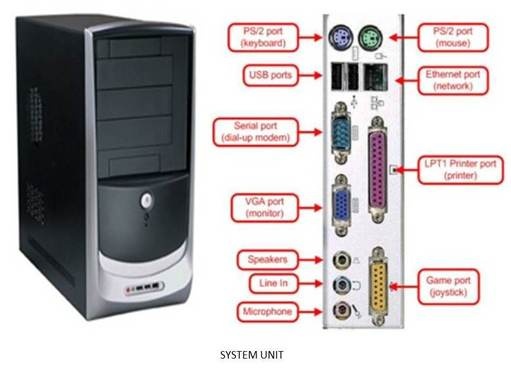The conversation is always the same…
New acquaintance: “So, what do you do?”
Me: “I’m a researcher. I study the design of educational apps for kids.”
New acquaintance: “Oh my gosh, my kids LOVE playing apps on my phone! Do you have recommendations for good educational apps? There are so many out there, I never know which apps to buy.”
That is usually when I briefly pause before answering. Not because I don’t have app recommendations for them, but because, sadly, I only have a few.
New children’s apps are continuously released, with many claiming to be educational. The interactive and playful nature of apps is often appealing and engaging for children. And, mobile apps offer a great opportunity for exposing young children to educational concepts before they start school. But, if these apps aren’t designed to meet the unique developmental abilities of young children, then are they really educational?
When teaching children, it’s important to consider how they see the world and how they interact with it. For example, three-year-olds have shorter attention spans than older children and adults. When they see many things going on at once, it’s harder for them to focus on what’s important.
“If these apps aren’t designed to meet the unique developmental abilities of young children, then are they really educational?”
This must be taken into account when designing educational apps for young children. Apps that have too much happening, long and complex instructions, or long wait-times for play responses, could be frustrating or boring for a preschooler. Even pretty, but busy, screens can lead a three-year-old to be too immersed in colorful animations to remember to complete the educational tasks.
Finding ways to thoughtfully design mobile apps to support and promote early learning can help create apps that are actually educational. But, are preschool apps on the market designed accordingly?
How are preschool apps on the market designed to teach young children?
With a team of fellow researchers, I looked at over 200 preschool apps from Apple, Amazon, and GooglePlay markets to see how these apps were designed. [Editor’s note: Callaghan, M. N. & Reich, S. M. (in prep). Are Educational Preschool Apps Designed to Teach? An Analysis of the App Market.] With over half of educational apps on the markets advertised for children ages five and under, it was not hard to find our large sample of math and literacy apps.
After collecting these apps, we looked at everything. And I mean everything! From the very first scene shown when each app was opened, to the math/literacy goals of each task, how questions were asked, how answers were given, what happened when we did nothing, what happened when we gave right or wrong answers, whether there were rewards, timers, multiple levels, multiple characters, talking animals, exit buttons, and more.
So, what was the verdict? How do these games consider the unique ways that children process information and learn?
“Without an explanation, children can go through games using trial and error, and never know the reason behind their failures or successes.”
I hate to be the bearer of bad news, but the verdict wasn’t good. There were countless missed educational opportunities. Those three-year-olds who need a little extra support with focusing their attention would likely struggle with these apps: Most of the apps we tested rarely modeled how to complete tasks, rarely repeated instructions for children who get off task, and almost never rephrased prompts in case the first instruction wasn’t clear enough.
Additionally, apps were great at briefly praising users with a simple “Great job!” and encouraging users with a quick “Oops. Try again!”, but only a handful of apps visually or orally explained why answers were correct or incorrect. Without an explanation, children can go through games using trial and error, and never know the reason behind their failures or successes. How can they learn if they are never taught?
And what is more, app reward systems oftentimes used insignificant stickers, instead of unlocking levels that would lead to new educational opportunities.
These apps have so much potential for making learning fun, and teaching in a way that is adaptive to children’s needs, but currently, many of these “educational” apps aren’t designed to actually be educational for young children.
Our next steps toward providing children with great apps to play
So, where does that leave us? As parents/caregivers? Educators? App developers? Policymakers? We all want the same thing: To provide fun, innovative tools that teach and inspire the young minds of our future.
My first suggestion for consumers is to be purposeful in educational app selection. It’s important to do your research beforehand. There are several companies out there that test out their products – First 8 Studios, ABC mouse, and Duck Duck Moose, to name a few. There are also organizations that review children’s media, like Common Sense Media, which provide detailed descriptions and reviews of educational apps. So, before opening that wallet of yours, take a look to see if you would get your money’s worth.
I also encourage you to play apps with your children. Though it may feel boring or time-demanding to sit down and watch your children’s every move, especially when they seem content playing on their own, research shows that guiding the use of educational games can deepen learners’ understanding of the content. This can also help make up for any educational features apps may be lacking – help ensure your children understand the directions of an app, point out the reasons why certain answers are correct versus incorrect, and find ways to show your children how the game content can connect to out-of-game contexts too.
“These apps have so much potential – but currently, many of these ‘educational’ apps aren’t designed to actually be educational for young children.”
For app developers and policymakers: Thoughtful design that considers users’ developmental capacity (what kids can do at that age) can help make these apps truly educational tools that promote early learning. App developers can use the decades of developmental and learning sciences research as a framework for designing current and future educational apps.
This research can be strategically combined with computer sciences and information research, connecting technological and educational experts to ensure educational apps are not just fun and engaging games, but games that capitalize on what kids find interesting and what kids can do. Policymakers can provide this information to parents, caregivers, and educators, creating guidelines for how they may identify and use high quality educational apps for their children.
Ultimately, my hope for the future is to meet new acquaintances who are eager to tell me about the resources they used to find good educational apps, and pull out their phones to show me the excellent educational apps they played with their kids.